Signs It's Time to Modernize Your Business Network Infrastructure
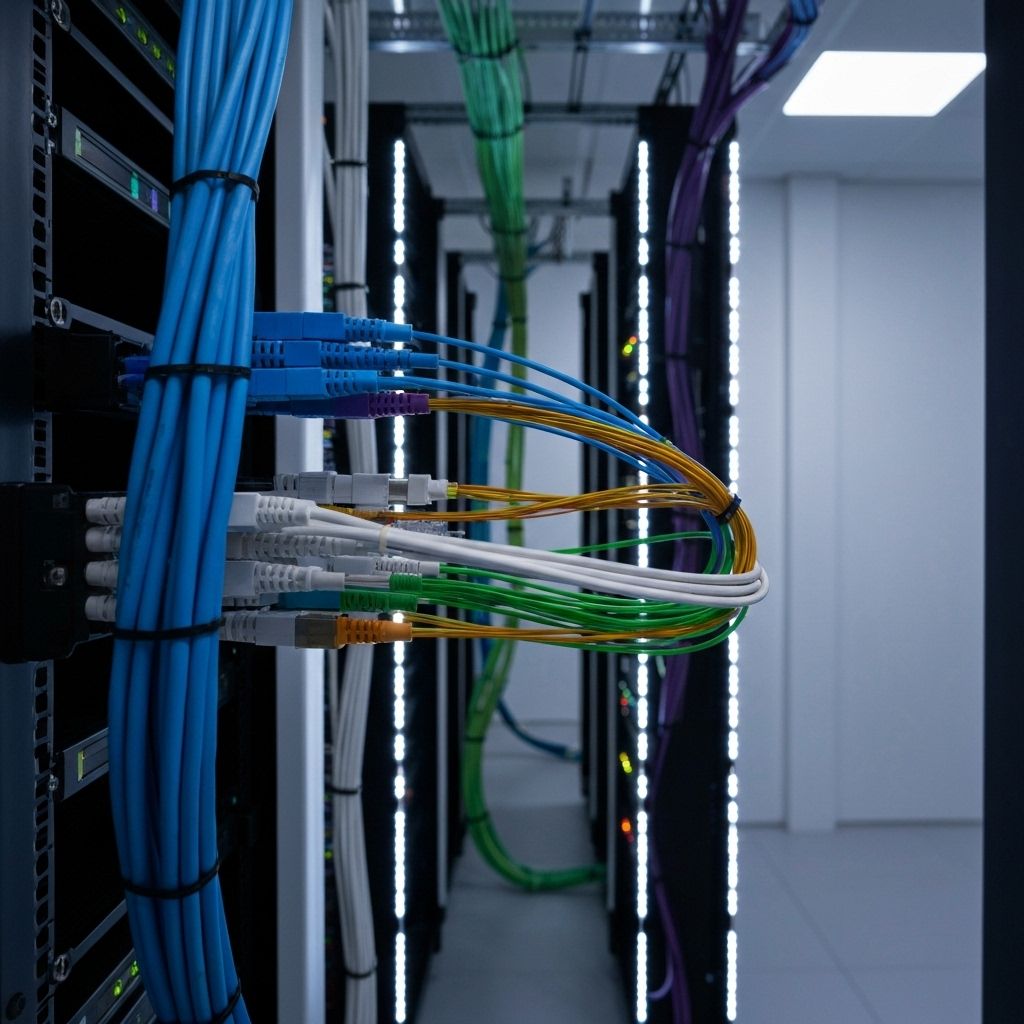
Your network is the foundation of your technology ecosystem. As businesses adopt cloud apps, collaboration tools, remote access, and modern security controls, an outdated network can quickly become a bottleneck—slowing productivity, increasing security risks, and limiting your ability to grow.
Here are the most important signs that your business may be ready for a network modernization project, not just a hardware refresh.
🚩 Warning Signs Your Network Needs Modernization
1. Consistent Slowdowns & Poor Cloud Performance
If your team experiences issues like:
- •
Slow loading cloud applications
- •
Laggy Microsoft Teams calls
- •
Inconsistent performance across devices
...your network may not support the bandwidth, QoS, and prioritization modern cloud apps require.
Quick Check:
Test your speeds during peak hours. Big swings in performance often indicate outdated switching, insufficient Wi-Fi coverage, or poor network segmentation.
2. Network Equipment Older Than 5 Years
Modern networks require features older hardware simply can't provide:
- ✓
WPA3 Wi-Fi security
- ✓
Modern VLAN segmentation
- ✓
Advanced firewall capabilities
- ✓
Cloud-based management
- ✓
Support for AI-enhanced security scanning
If your equipment is more than five years old, it likely lacks support for today's performance and security requirements.
3. Your Organization Has Outgrown the Old Design
Growth brings new pressure on the network:
- •
New employees
- •
More wireless devices
- •
Cloud-based applications
- •
IoT devices (printers, scanners, APs)
- •
New locations or departments
When your environment changes but your network doesn't, you'll see disconnects, dead zones, and performance degradation.
4. Security Gaps & Outdated Protocols
Older networks often lack:
- ✗
Zero-trust access controls
- ✗
WPA3 Wi-Fi
- ✗
Identity-based network segmentation
- ✗
Next-gen firewall capabilities
- ✗
Unified threat protection
These limitations create real vulnerabilities in hybrid and cloud environments.
5. Frequent Disconnects, Drops, and Reliability Issues
Random device drop-offs, Wi-Fi dead zones, reboot-required equipment, or intermittent outages are clear signals your infrastructure is no longer stable. These issues hurt productivity and disrupt cloud workflows.
6. Your Network Can't Support Modern Tools
Modern business tools require modern networks:
- •
Microsoft 365
- •
Teams voice and video
- •
Cloud-based line-of-business apps
- •
Remote/hybrid workers
- •
Wi-Fi-first environments
- •
Cloud security (Defender, Intune, Conditional Access)
If your network wasn't built with cloud apps in mind, it will eventually limit your growth.
🧭 What to Consider in a Network Modernization
Bandwidth for the Future
Don't build for today—build for where you'll be in 3–5 years. Factor in:
- • Cloud storage
- • Collaboration tools
- • AI workloads
- • Device increases
- • Remote access demands
Scalability & Modularity
Choose systems that allow you to scale without replacing everything. Modern modular infrastructure helps:
- • Add access points
- • Expand switch capacity
- • Support more devices
- • Grow seamlessly
Modern Security Features
A modern network must support security controls such as:
- • Identity-based access
- • VLAN segmentation
- • Intrusion detection/prevention
- • Next-gen firewall filtering
- • Threat analytics
Security is no longer optional—it's foundational.
Cloud-Based Management & Monitoring
Modern cloud-managed networks let businesses:
- • Manage networks remotely
- • Monitor performance in real time
- • Detect threats automatically
- • Push updates globally
- • Reduce downtime
This leads to better agility and visibility.
Reliable Wireless Coverage
Wi-Fi 6 and Wi-Fi 6E provide:
- • Faster speeds
- • Better device handling
- • Reduced congestion
- • Improved reliability
Nearly all modern businesses are Wi-Fi-first, so wireless performance is critical.
🚀 The Modernization Process (TSP-Aligned)
1. Network Assessment & Mapping
We analyze:
- •
Your current setup
- •
Network architecture
- •
Wi-Fi heatmaps
- •
Device inventory
- •
Cloud workload needs
- •
Security posture
This forms the foundation of your modernization plan.
2. Modern Network Design
We build a design aligned with your current and future needs:
- •
Cloud-ready architecture
- •
Proper segmentation
- •
Wi-Fi coverage optimization
- •
Upgraded switching and routing
- •
Zero-trust design principles
3. Phased Deployment
Upgrades are scheduled to minimize disruption to your operations. Critical areas and cloud-dependent systems are prioritized.
4. Testing, Optimization & Hardening
After implementation, we:
- •
Validate performance
- •
Optimize configurations
- •
Verify security baselines
- •
Ensure compatibility with cloud systems and identity controls
Your network becomes secure, scalable, and ready for the future.
📈 ROI of Network Modernization
A modern network delivers long-term returns:
- ✔
Increased Productivity: Cloud apps run smoother, with less waiting and fewer disruptions.
- ✔
Reduced Downtime: New equipment + cloud management = fewer outages.
- ✔
Stronger Security: Modern encryption, segmentation, and threat detection significantly reduce risk.
- ✔
Future-Ready: Your new network can support new apps, more devices, hybrid work, and modern security.
- ✔
Lower Operational Overhead: Simplified management means less time spent troubleshooting.
🔘 Ready to Modernize Your Network?
Don't let outdated infrastructure limit your business.
JRG Tech Advisors helps organizations:
- •
Assess current networks
- •
Design modern cloud-ready architectures
- •
Improve security and segmentation
- •
Deploy Wi-Fi 6 / 6E solutions
- •
Implement zero-trust network controls
- •
Prepare for cloud and AI workloads
Your new network will be fast, reliable, secure, and ready for the next phase of your business.
Schedule a Network Modernization AssessmentLet's upgrade your network the right way—future-ready, secure, and built for modern business.